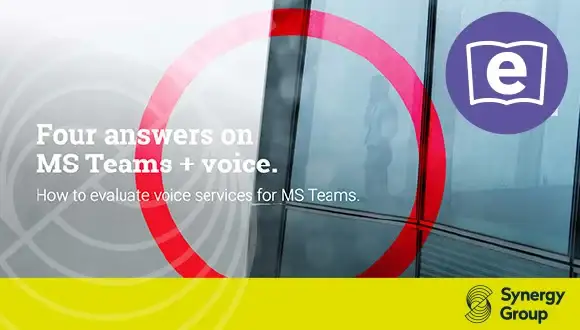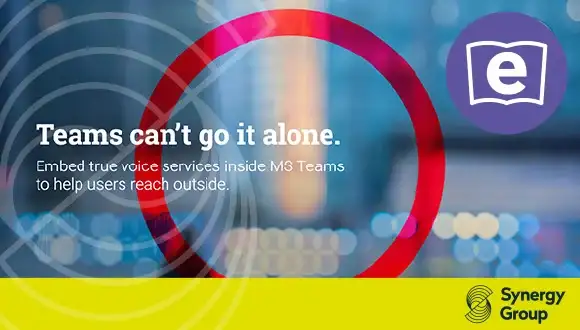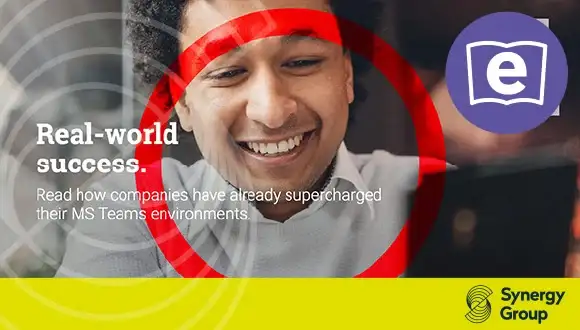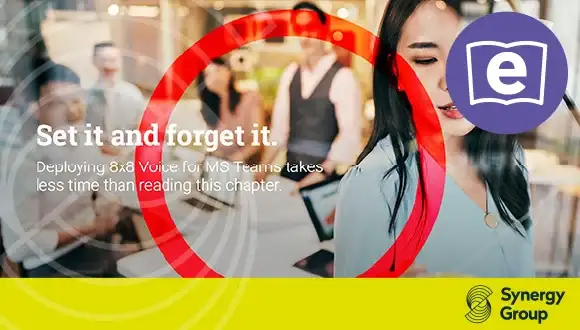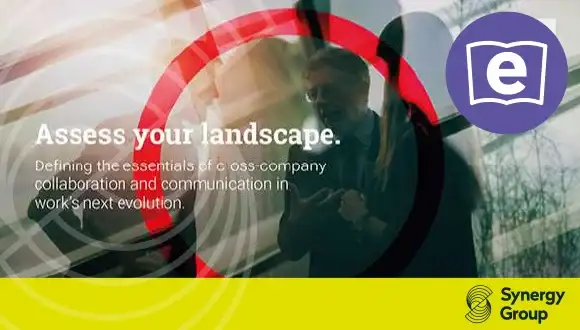As easy as one, two, Teams.
As easy as one,
two, Teams.
If your company uses Microsoft Teams as its primary communications tool, you don’t want employees to have to leave Teams to use a 3rd party dialer… even if that dialer is as awesome as 8×8’s.
We get it. And your employees’ comfort is our priority. Which is why the 8×8 solution for Teams looks like this.
Download and read Chapter 5 of our eBook for more information.
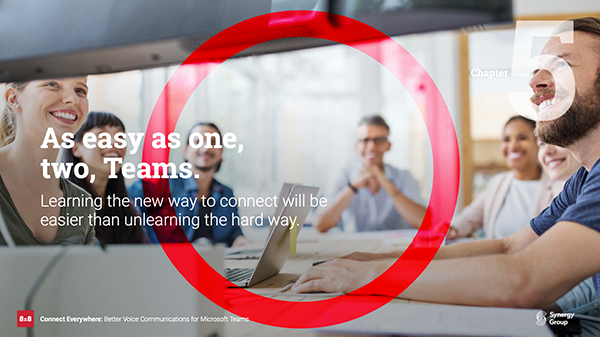
Download chapter 5 of the Operate From Anywhere eBook.
Your eBook will download or preview dependant on your browser settings.
What’s the big deal?
It looks just like Microsoft Teams with a dialer.
That’s the point. We have gone to a lot of trouble so you don’t have to. When you receive a call, make a call, forward a call, put someone on hold, have a call go into a calling queue or ring group, behind the scenes it’s handled by 8×8. But what do your users see? They see the native Microsoft Teams interface. The result? No retraining or special codes to learn, like you do with other solutions. Your users just keep using Teams as they have been.
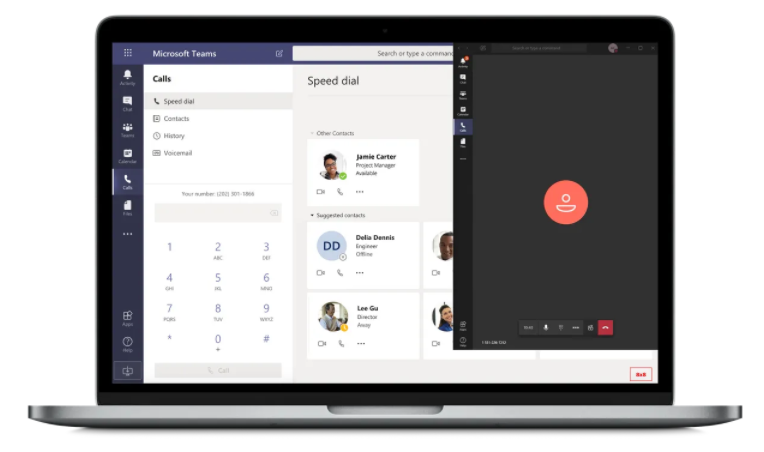

What about Mobile?
What about it? Once again, 8×8 has gone to great lengths to make our user experience, your user experience. Or rather, your existing Microsoft Teams user experience. We could go on, but a picture paints a thousand words.
Call center integration, variable calling plans and worldwide connectivity.
The advantages go far beyond native dialer integration. With 8×8 supporting telephony through Microsoft Teams, you can now mix and match your calling plans, with full PSTN replacement in 38 countries, unlimited local and international calls, local (DID) numbers, dial-plans number porting, local caller ID, emergency access and in-country call-routing. Now your organization can build local physical presence. You also get toll-free and non-geographic numbers in 120+ countries so that you can serve customers from virtually anywhere in the world without having to physically be in that location. In addition, we have 15 globally redundant data centers that provide seamless connectivity and built-in disaster recovery. Just one more “little” thing that your users are getting without knowing it.

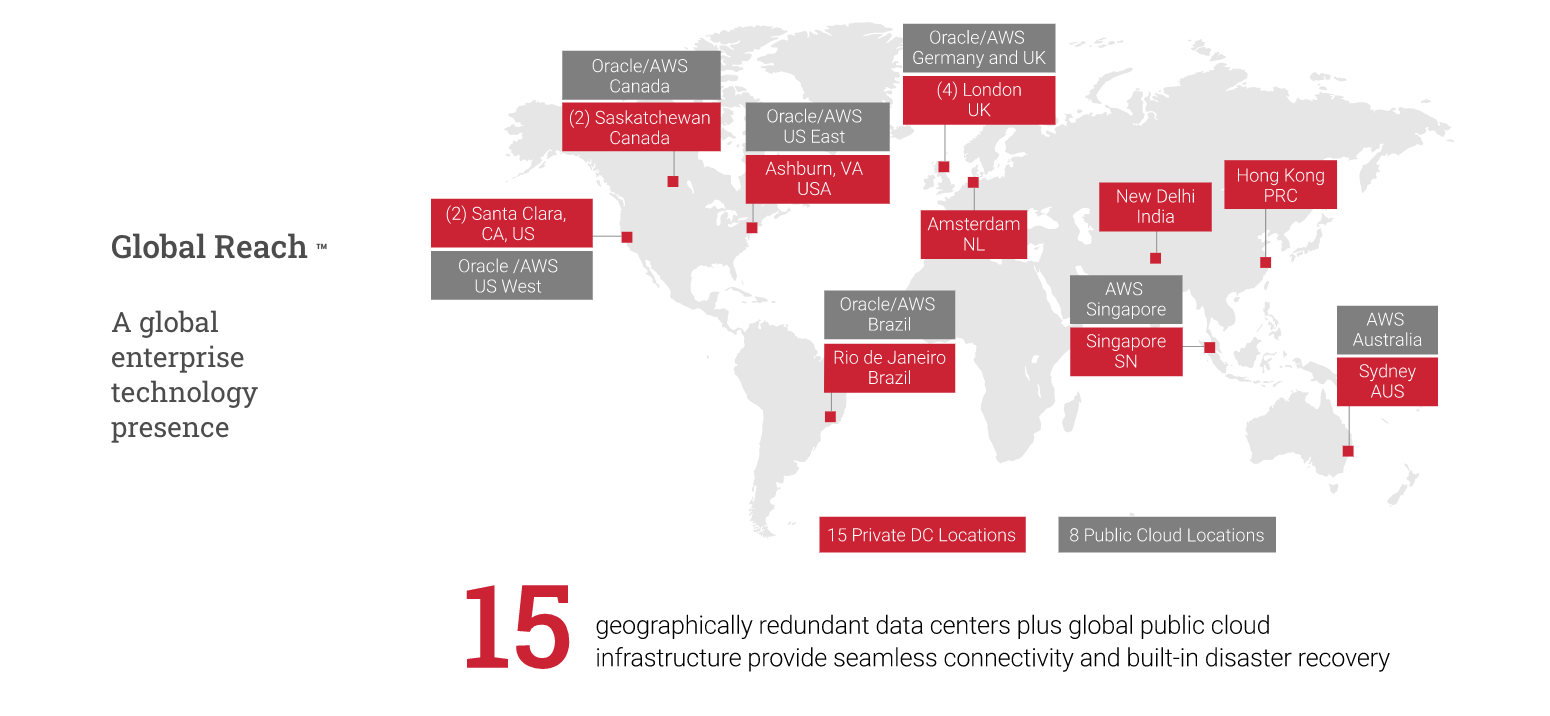
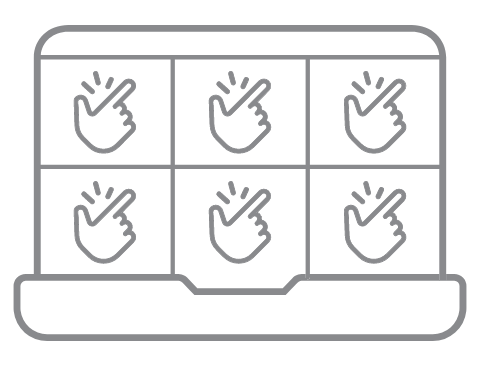
AND, if you do have a call center and are using Microsoft Teams as well, we natively support ring groups and calling queues with full call and advanced speech analytics while your users are dialing from the Microsoft dialer. Once again, you don’t have to worry about training your users on a new UI.
8×8 Voice for Microsoft Teams.
8×8 makes it easy to onboard your Microsoft Teams users to the 8×8 environment, because it is just their old environment.
It’s easy to use, because they already know how.
If you are eager to learn how we make communications convenient for Microsoft Teams, click here.
For a 48-second introduction to see convenient communications in action or watch this demo.
Your Technology Partner
Call us today on
020 3551 7773
Your Technology Partner
Call us today on 020 3551 7773