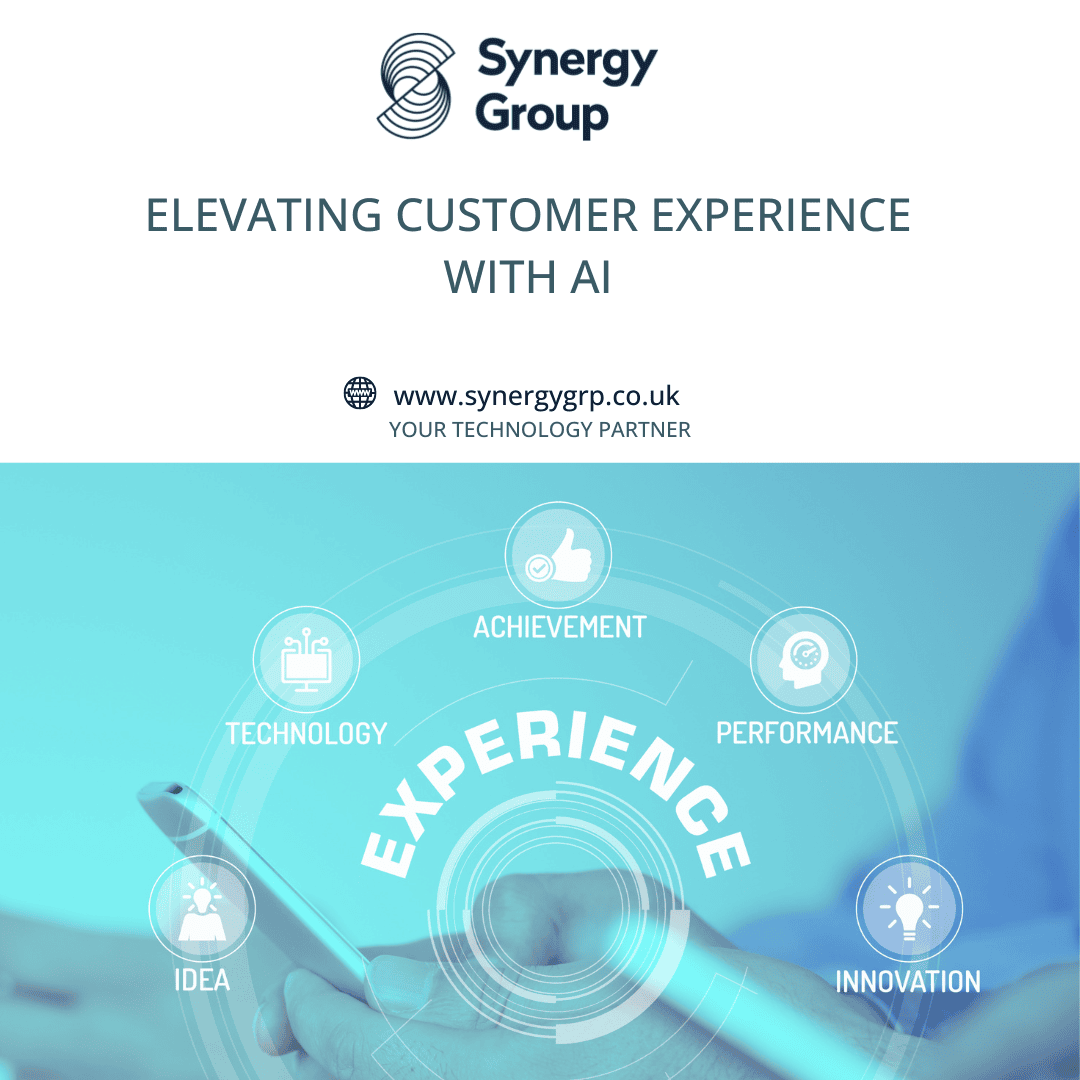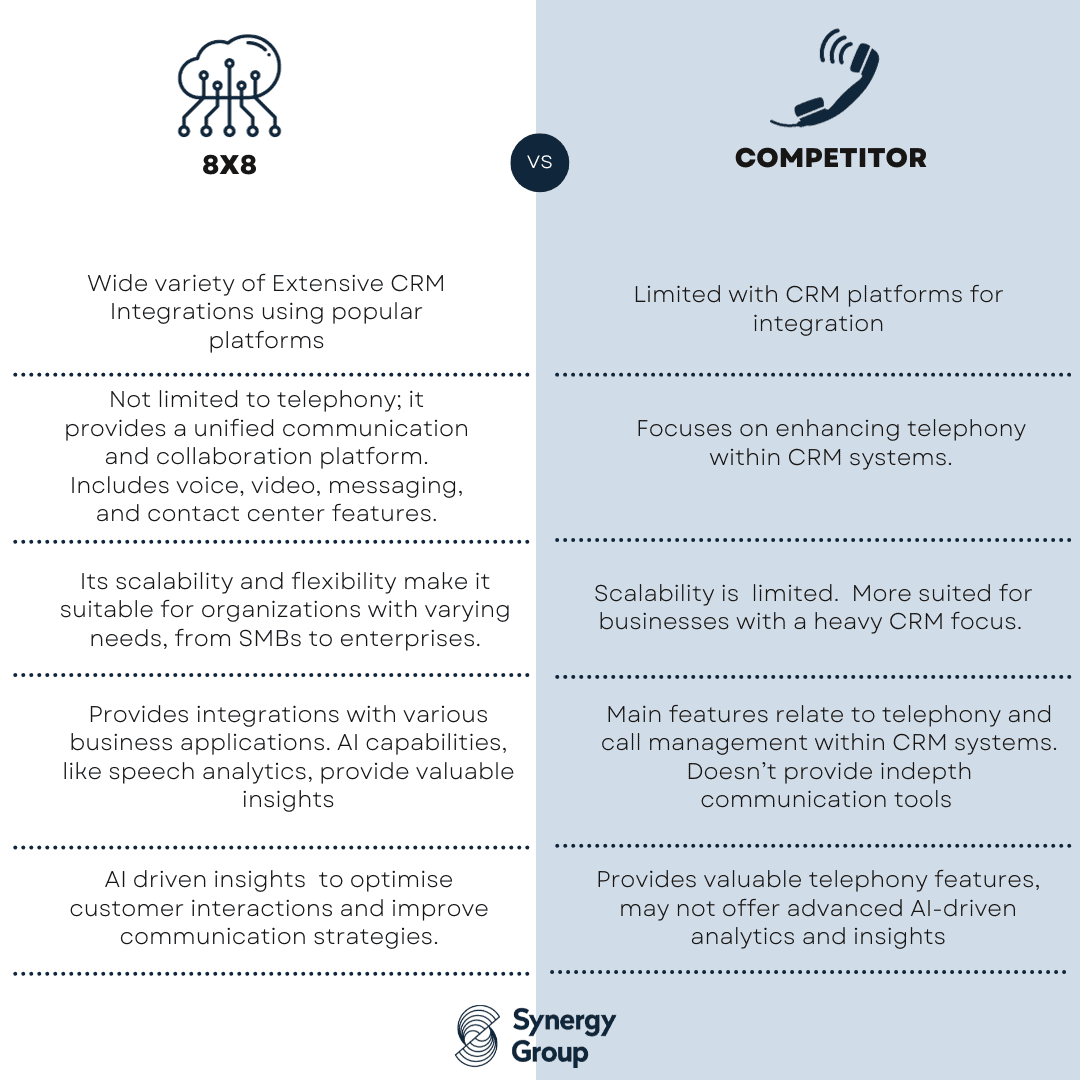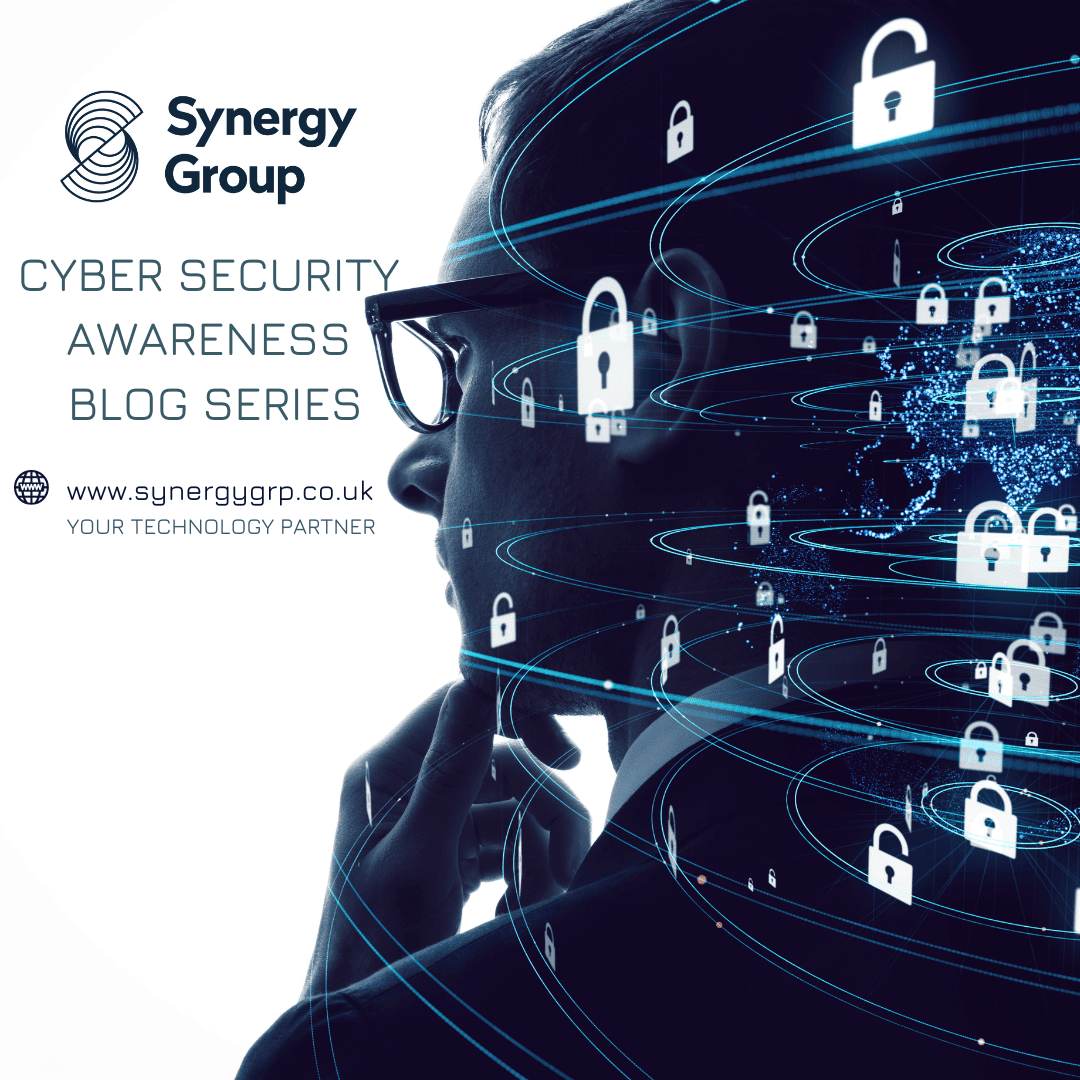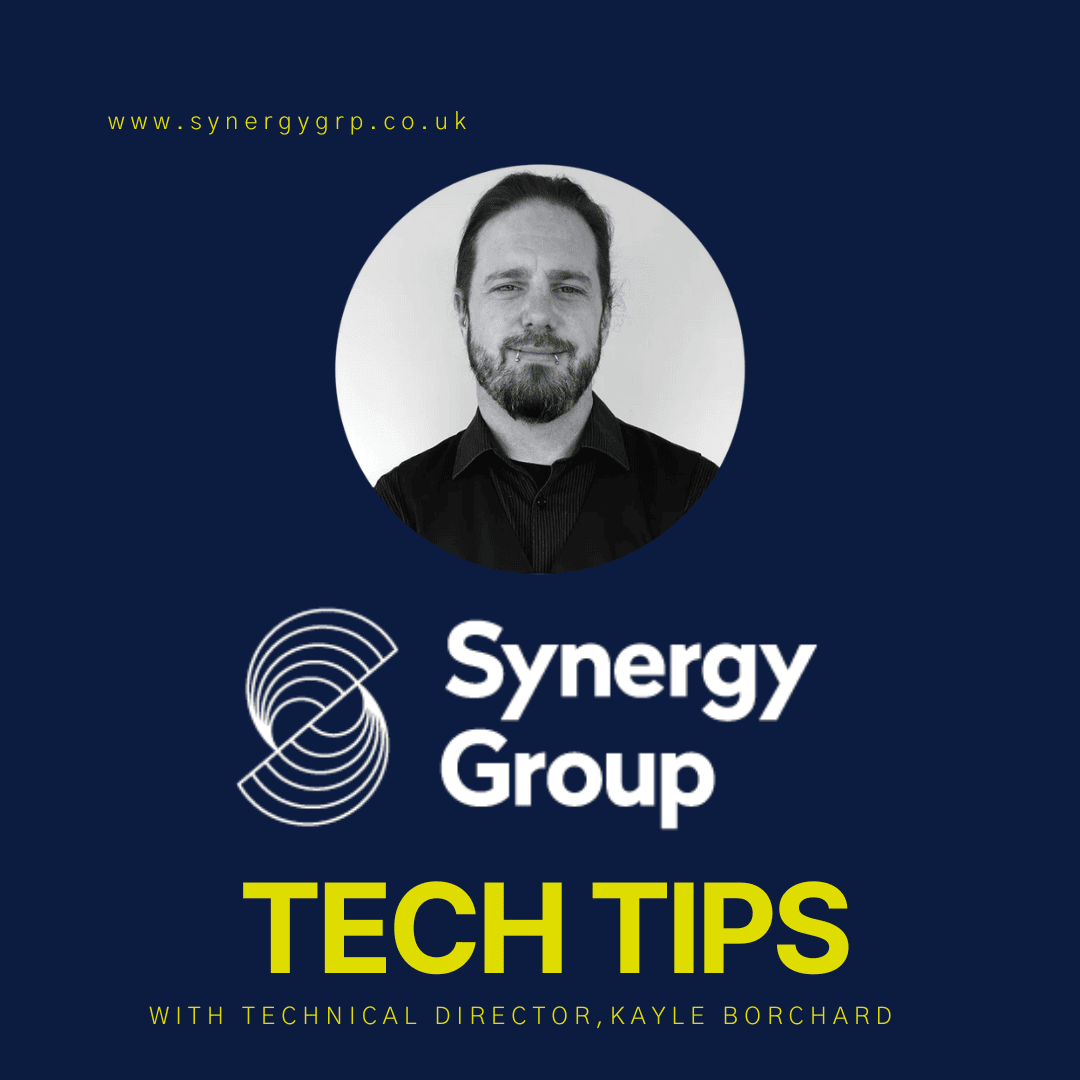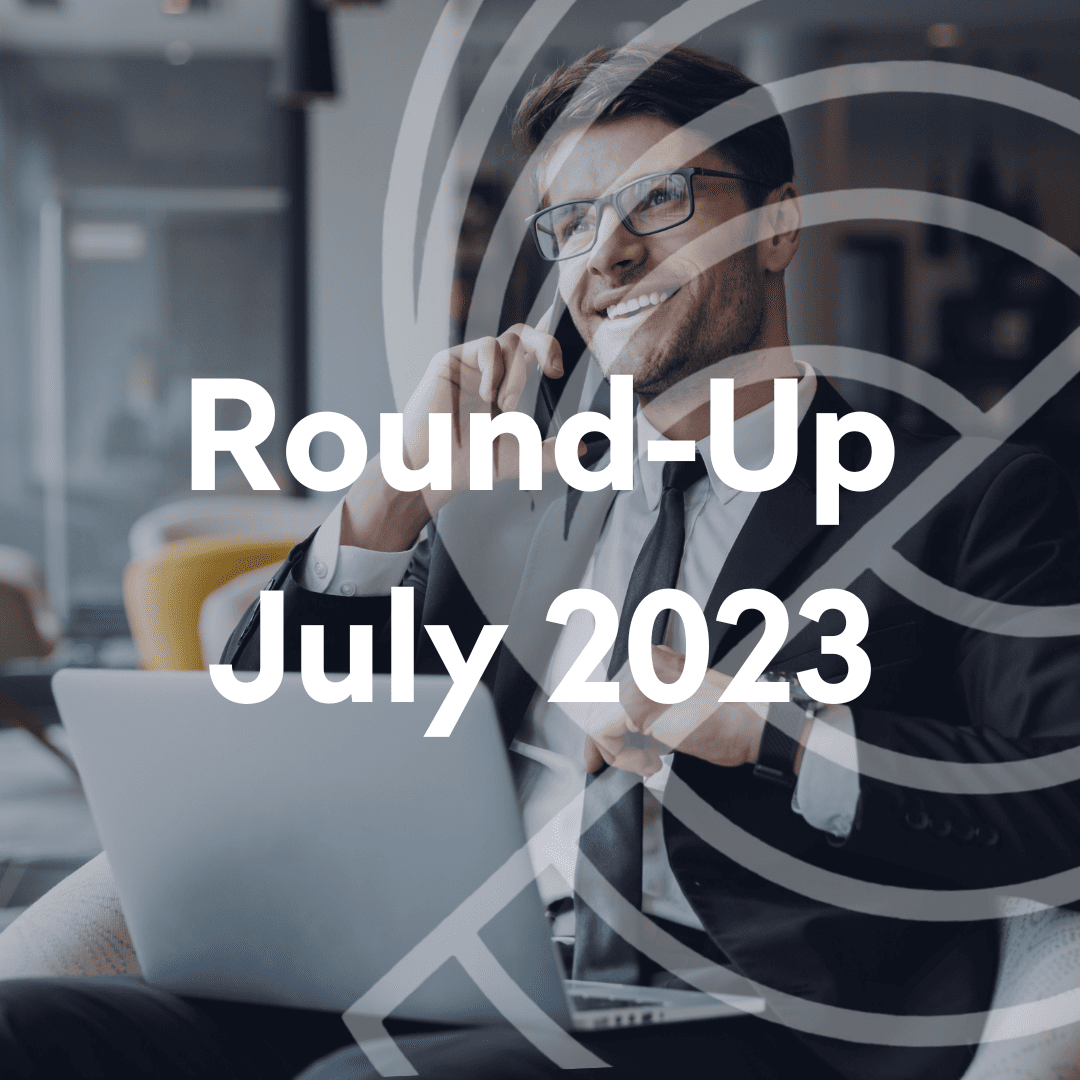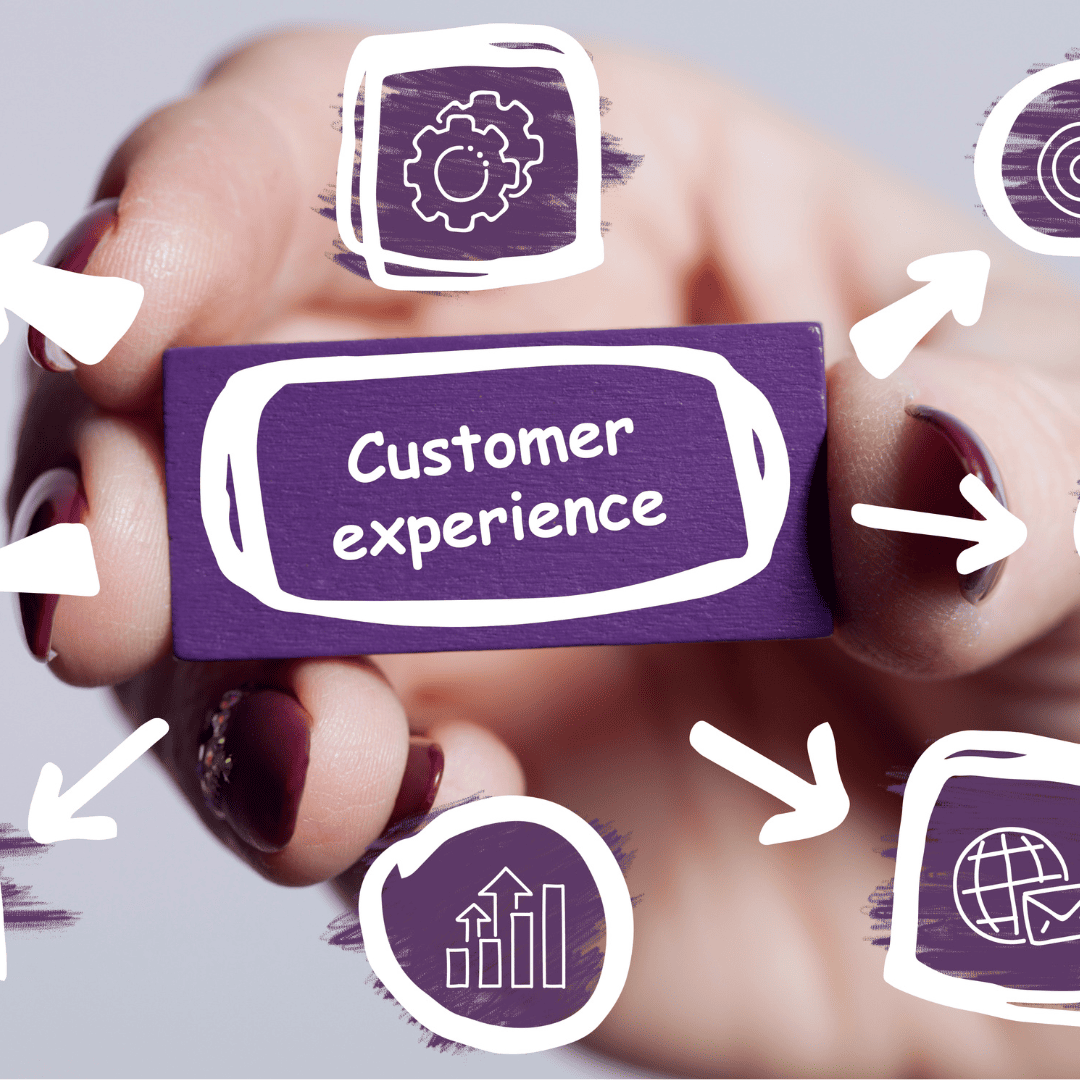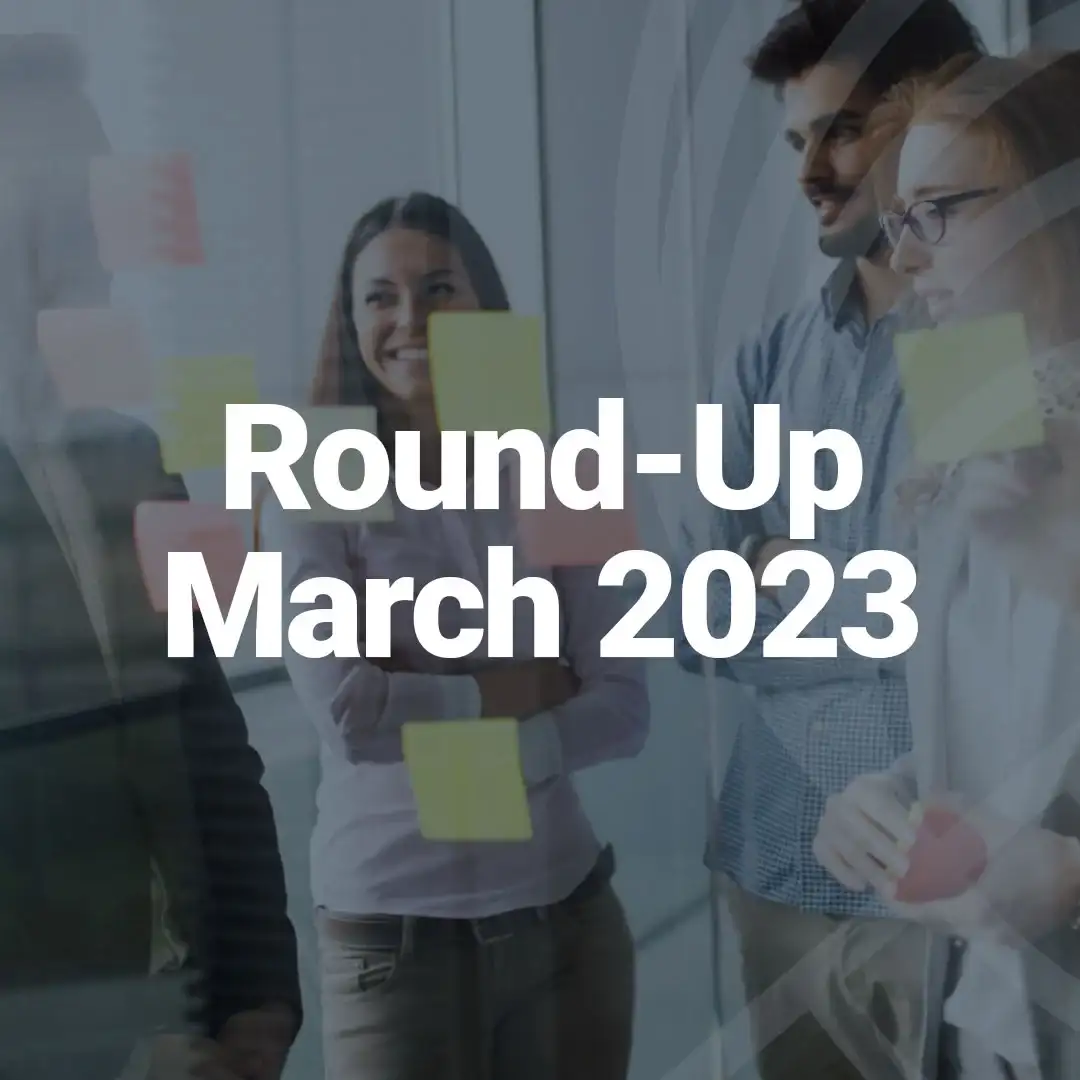Microsoft Teams is a powerful collaboration tool with instant messaging, video conferencing and voice capabilities. But did you know that you can access voice features without having a Microsoft Teams calling plan?
Direct Routing enables you to connect Microsoft Teams directly to your business phone system, and this means that you can make and receive calls with your team through Microsoft Teams while still using the features of your business phone system.
Direct Routing is a great way to get the most out of Microsoft Teams, and today we’re going to show you how to set it up. Keep reading to learn more!
What is Microsoft Teams?
Microsoft Teams is a business communication platform that combines the features of several Microsoft products, including Skype for Business, SharePoint, OneDrive, and Exchange.
Microsoft Teams allows users to create “teams” of co-workers, with each team having its own private collaboration space. Users can chat, share files, make calls, and schedule meetings within each team. Microsoft Teams also integrates with a combination of other Microsoft and third-party services, making it a powerful tool for businesses of all sizes.
Teams also allow the integration of voice services, with calling plans and PBX features allowing your business to keep communications fully integrated.
The Microsoft Phone system can work in different ways, allowing you to choose what is better for your business.
What is Microsoft Teams Calling Plan?
Microsoft Teams Calling Plan is Microsoft’s cloud-based phone system for Small to Medium Businesses (SMBs) that offers enterprise-grade voice calling features such as auto-attendant, voicemail, call groups, and caller ID.
Microsoft Teams Calling Plan is an add-on to Microsoft 365 Business or Office 365 Enterprise and can be purchased as a standalone service or as an add-on. When purchased as an add-on, Microsoft Teams Calling Plan includes the Microsoft Phone System, which enables businesses to use Microsoft Teams as their primary phone system.
Microsoft Teams Calling Plan allows users to make and receive calls from anywhere in the world. The service offers enterprise-grade voice quality and reliability with local access numbers in more than 40 countries. Microsoft Teams Calling Plan also includes several features designed to help users stay connected while on the go, such as call forwarding and voicemail.
With Microsoft Teams Calling Plan, businesses only pay a monthly subscription plus the minutes they use, making it a cost-effective way for companies with lower call volumes to get started with cloud telephony without needing on-premises equipment.
There are five calling plans currently available on Microsoft’s website:
- Pay-As-You-Go Calling Plan
- 120 minutes Domestic Calling Plan
- 240 minutes Domestic Calling Plan
- 1200 minutes Domestic Calling Plan
- International Calling Plan: 1200 minutes of domestic or 600 minutes of international calling (whichever is reached first in the calendar month)
Is the Teams Calling Plan the best solution for your business?
Teams Calling Plan may be a good option for some organisations, but it’s not a one-size fits all option as there are some limitations on what features are available for businesses requiring a more sophisticated solution.
Some of the limitations are:
Lack of call recording
This can be a problem for businesses that need to keep track of customer interactions or training sessions. Some third-party tools can add this functionality to Microsoft Teams, but they come with their own set of problems. For example, some require users to install additional software, and others only work with certain types of audio devices, creating redundant applications and increasing the vulnerability of your business communications.
Limited queue capabilities
Many businesses require a more robust solution for managing customer calls. The Calling Plan by itself is not enough to meet the needs of these organisations. The queue is limited to 200 people and only offers a waiting period of 45 minutes. For many organisations, particularly at the enterprise level, this simply won’t work. They need a system that can handle more call volume and offer a longer waiting period.
Inability to unify phone numbers
If you use Calling Plan and a secondary PBX, you can’t unify phone numbers. Instead, you’ll generate a number for each Teams account, creating redundant infrastructures and more complicated workflows. This is because Calling Plan needs to connect to a primary exchange server, which a secondary PBX doesn’t have. As a result, you’ll end up with two separate phone systems that can’t share numbers or routes. In addition, you’ll have to manage two sets of call settings and voicemail boxes, which can be time-consuming and inefficient.
For businesses looking for enhanced telephony capabilities and more control over communications, Direct Routing might be a more suitable solution.
So what is Direct Routing, and how can it benefit your business?
Direct Routing allows you to connect MS Teams to your existing telephony solution for businesses requiring more flexibility.
What is Direct Routing?
Direct Routing for Microsoft Teams allows you to connect your existing telephony infrastructure (including on-premises systems and SIP trunks)to Teams, giving you the flexibility to use the tools and features that are right for your business. This means that you can continue using your current phone system while taking advantage of all the benefits that Teams offers, including advanced call management features, integration with Office 365, and more.
Benefits of Direct Routing for Microsoft Teams
There are several benefits that Direct Routing can bring to your business:
Complement existing calling plans
You can choose Microsoft’s calling plans, currently available in 16 countries. If you have a business operating in those countries, you might be good to go. But suppose you need calling plans in other territories.
In that case, an 8×8 calling plan can augment Teams with complete public telephony replacement in 42 countries and unlimited calling to 47 countries – add an 8×8 voice gateway, and the number of Teams calling countries expands to over 120 nations. And, you can mix and match calling plans to meet the needs of your Teams users.
Enhance business-critical communications.
If your business-critical phone communications are running on Teams, a significant service outage can be catastrophic for your business.
Expanding Teams with 8×8 Voice for Microsoft Teams gives Teams telephony users full-service assurance and uninterrupted business resilience underpinned by mirrored top-tier, state-of-the-art data centres across 16 geographically diverse locations running on global public cloud infrastructure.
Increased Productivity
With Direct Routing, users can make and receive calls directly from within Teams without switching between different applications. This can help increase productivity by reducing time spent switching between tools.
Improved Telephony Features
Another benefit of using Direct Routing for Microsoft Teams is its improved telephony features. With Direct Routing, businesses can take advantage of all the features available with Microsoft Teams, including HD voice and video Calling, instant messaging, and presence. Additionally, Direct Routing gives businesses the ability to use existing phone numbers and makes it easy to add new ones.
Flexibility and Cost Savings
One of the most significant benefits of using Direct Routing for Microsoft Teams is the flexibility and cost savings it offers businesses. With Direct Routing, businesses can keep their existing on-premises VoIP infrastructure and connect it to Microsoft Teams. This means that you don’t have to invest in a new VoIP solution or move their data off-premises. Additionally, Direct Routing allows companies to scale their solution up or down as needed, which can lead to significant cost savings.
Improved Collaboration
Teams provide users with a wealth of collaborative features that can help improve team communication and collaboration. With Direct Routing, these features are readily available to users without any additional configuration required.
Seamless Integration with Office 365
Direct Routing also offers businesses seamless integration with Office 365, allowing businesses to manage their telephony solution from within the same platform they use for email, calendar, and file sharing. Additionally, companies can take advantage of features like Single Sign-On (SSO), which makes it easy for employees to access the tools they need without having to remember multiple passwords.
Conclusion
If you’re looking for a way to connect your existing telephony infrastructure to Microsoft Teams, Direct Routing is a great option. It offers excellent benefits that can help increase productivity, improve call quality, and provide greater flexibility and scalability for your business.
To learn more about how Direct Routing can benefit your business, or whether you have a question about the best telephony solutions for your business, contact us today for a free consultation.