Known as the “hub for teamwork” in Office 365, Teams is now the recommended upgrade from Skype for businesses. Combining chat, calling and video alongside document collaboration, Teams integrates seamlessly into your day to day working process.
“Customers who have already made the move tell us that Teams not only has helped them improve collaboration generally, it has also provided a rare opportunity to rethink the way work gets done in their organizations. Using Teams, companies across the world are becoming more agile, shortening cycle times, improving the efficiency of key workflows, and cutting out unnecessary overhead. Teams isn’t just an upgrade for Skype for Business Online, it’s a powerful tool that opens the door to an entirely new way of doing business”.
-James Skay, Senior product Marketing Manager at Microsoft for Microsoft Tech Community
Teams can be downloaded onto your desktop (Windows/Mac), and your mobile (Android/iOS). This means you are in contact in the office, working remotely and on the go.
“on a day to day basis we see 80% of employee time being spent collaborating with others”
-Microsoft Tech Community via YouTube
Some of the benefits of using Microsoft Teams:
Productivity
Further enhancing your modern workplace, Teams enables you to share files, video call, hold meetings and work collaboratively.
Collaborative Document Editing
When sharing a document in Teams, it automatically uploads to your OneDrive enabling permission for everyone in the chat to edit the document.
@mention
If a chat picks up a lot of traction, or perhaps one of the people who it relates to isn’t in that day, you can @mention them to grab their attention when they log back in. They will receive a notification and be able to navigate their way straight to that conversation
Notifications
Set which notification you do and do not want to receive, and in which format.
Distributed Workforce Enablement
Businesses talk about it all the time. The need for a distributed workforce, be it across the miles, or even just to accommodate for the split between office & remote workers, to have to-the-minute interaction and visibility. Teams enabling access to everything in the cloud makes for a happy, engaged, uninterrupted workforce.
Retention Periods
You can limit your channel/chat retention periods which causes data to be deleted from all permanent storage locations within Teams.
Titling
You can give each of your messages a title which helps when someone has a lot of reading to catch up on. It also helps when running searches if you ensure your title contains key words.
“Having all solutions in one place for improved collaboration and information sharing as well as more efficient meetings saved users time 1.1 to 8.0 hours per user per week (varies based on role)”
-From Forrester’s white paper The Total Economic Impact of Microsoft Teams
All new Office 365 customers are onboarding directly to Teams for chat, meetings, and calling. In 2021 Skype will cease to exist and time is therefore running out for you to migrate and learn about Teams.
Are you interested in utilising Teams for your business? Perhaps you are already signed up but not aware of its full potential? Call us now to find out how we can make this a seamless and educational transition.

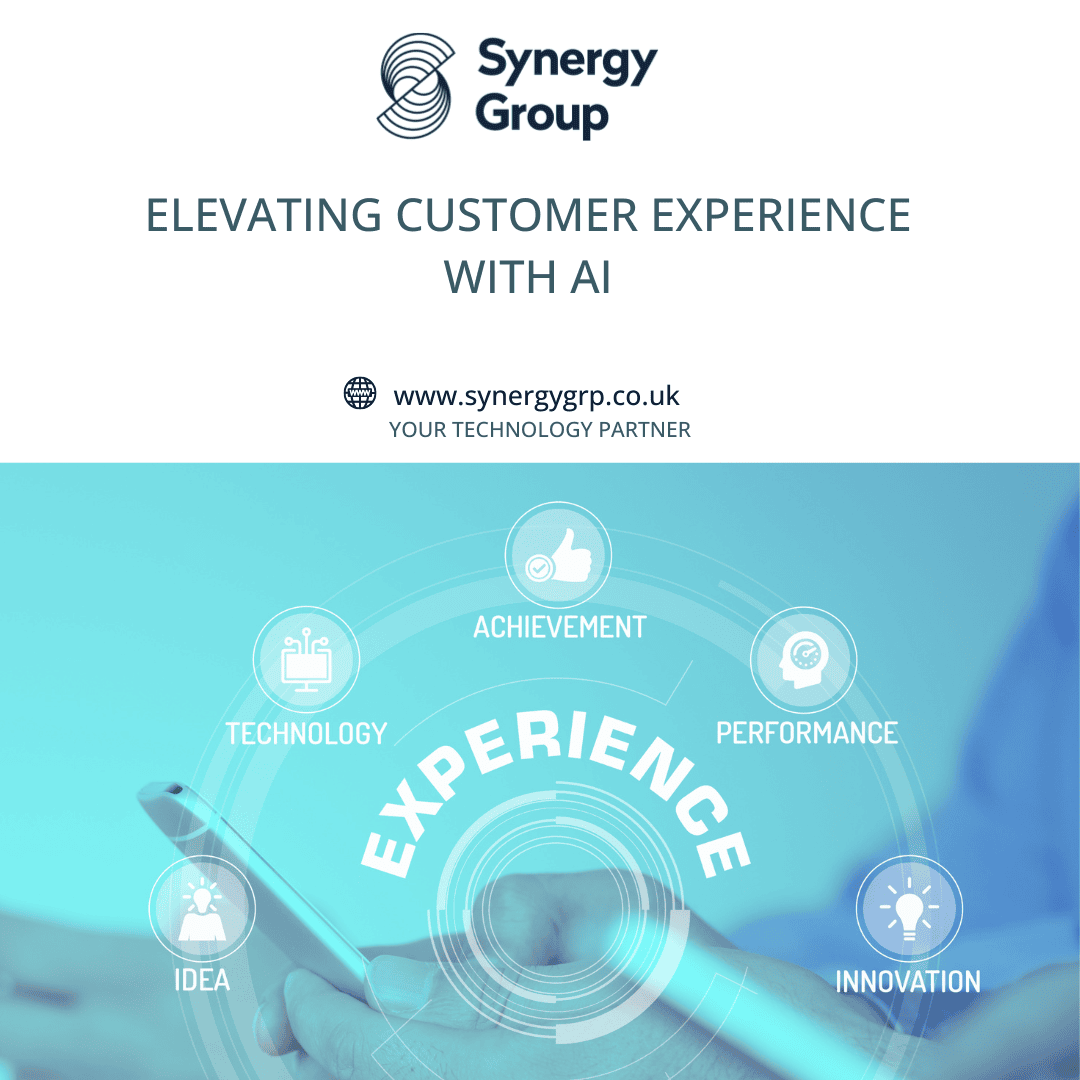
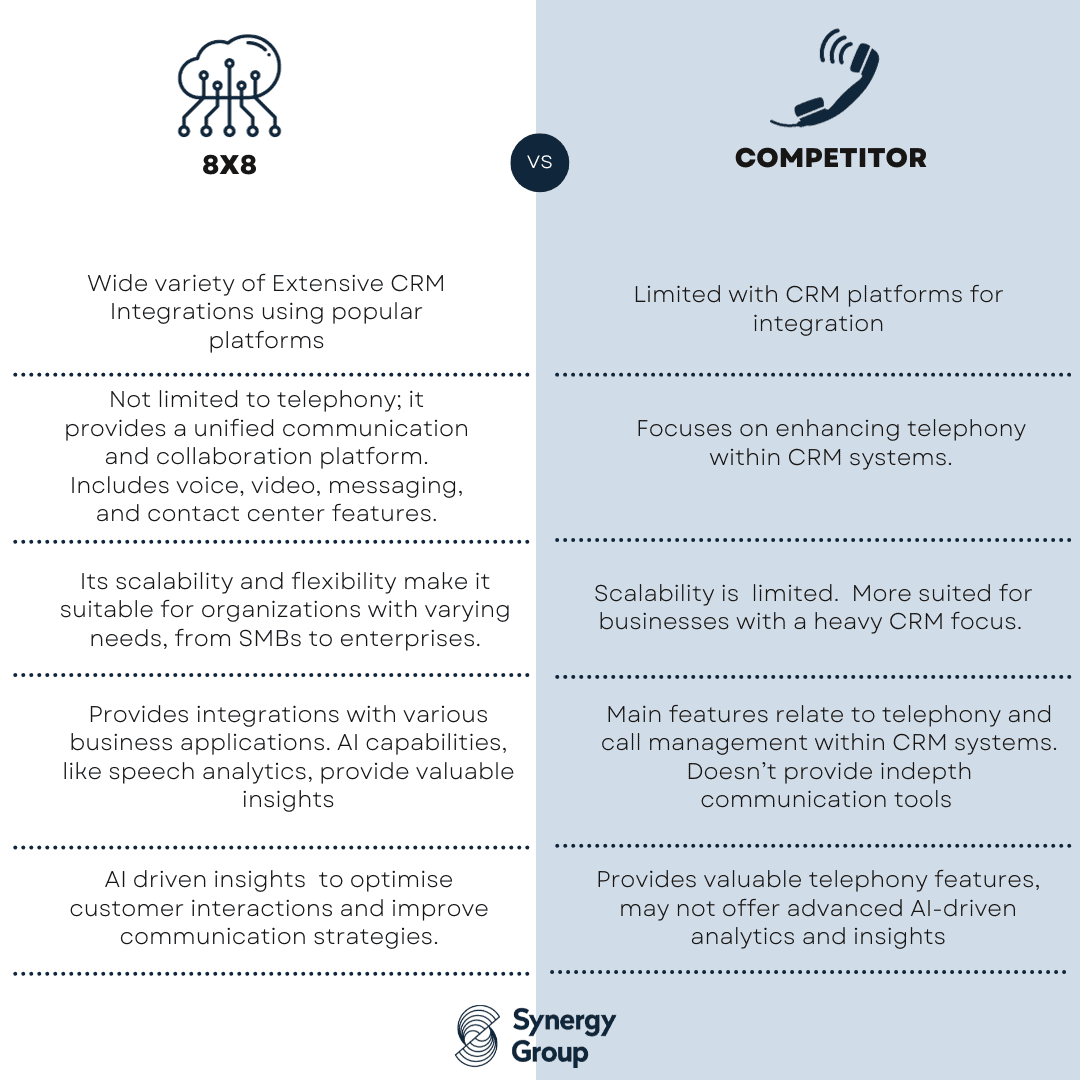
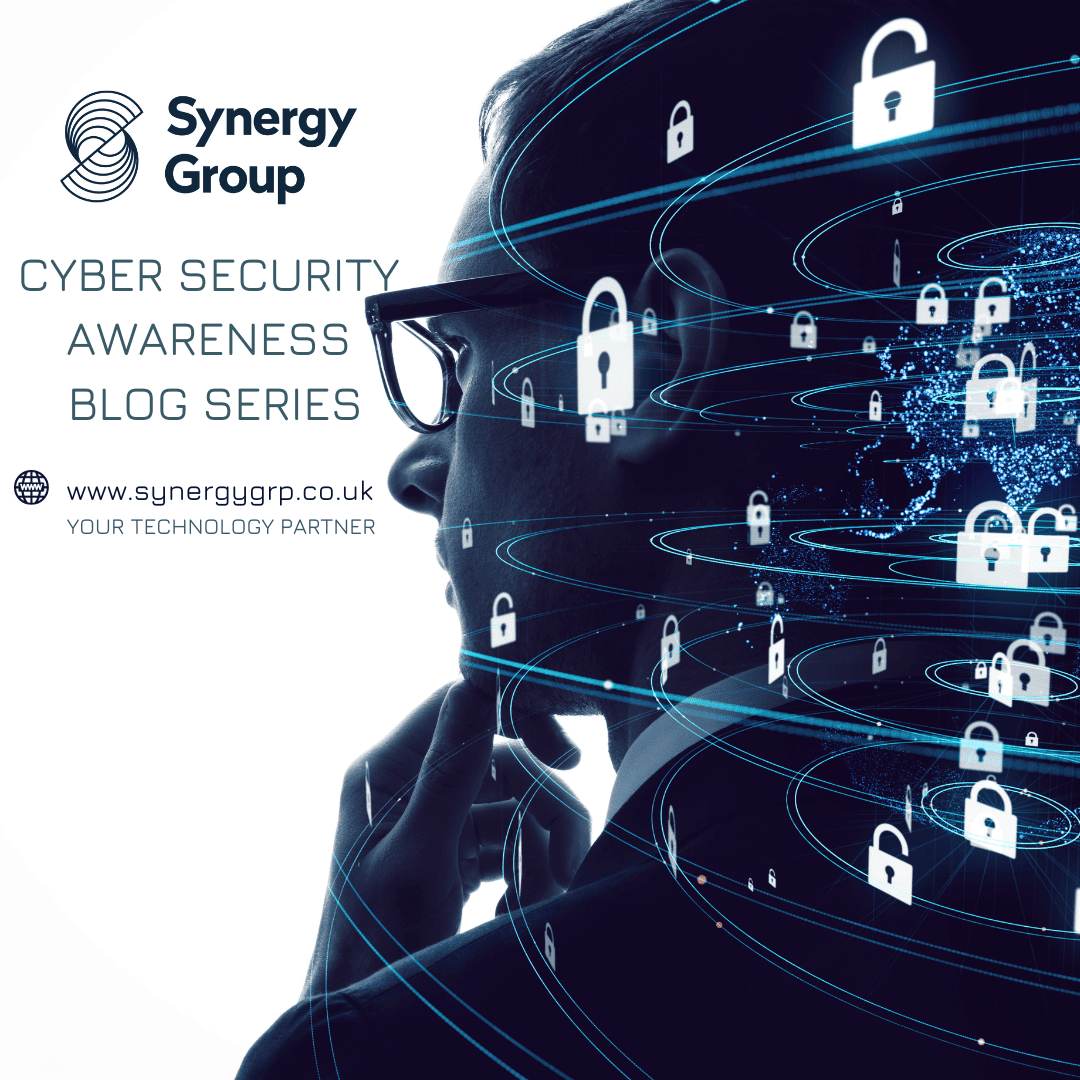
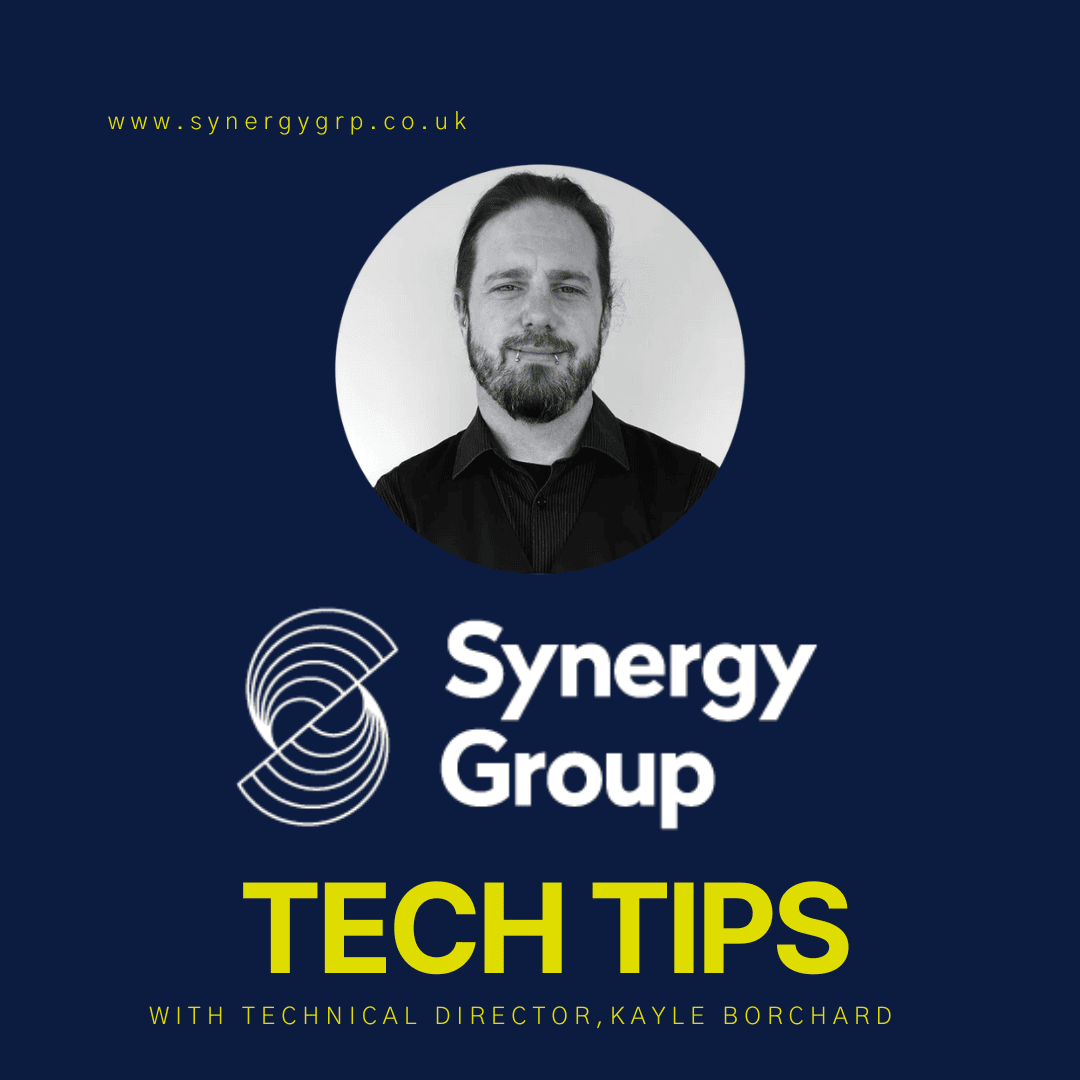

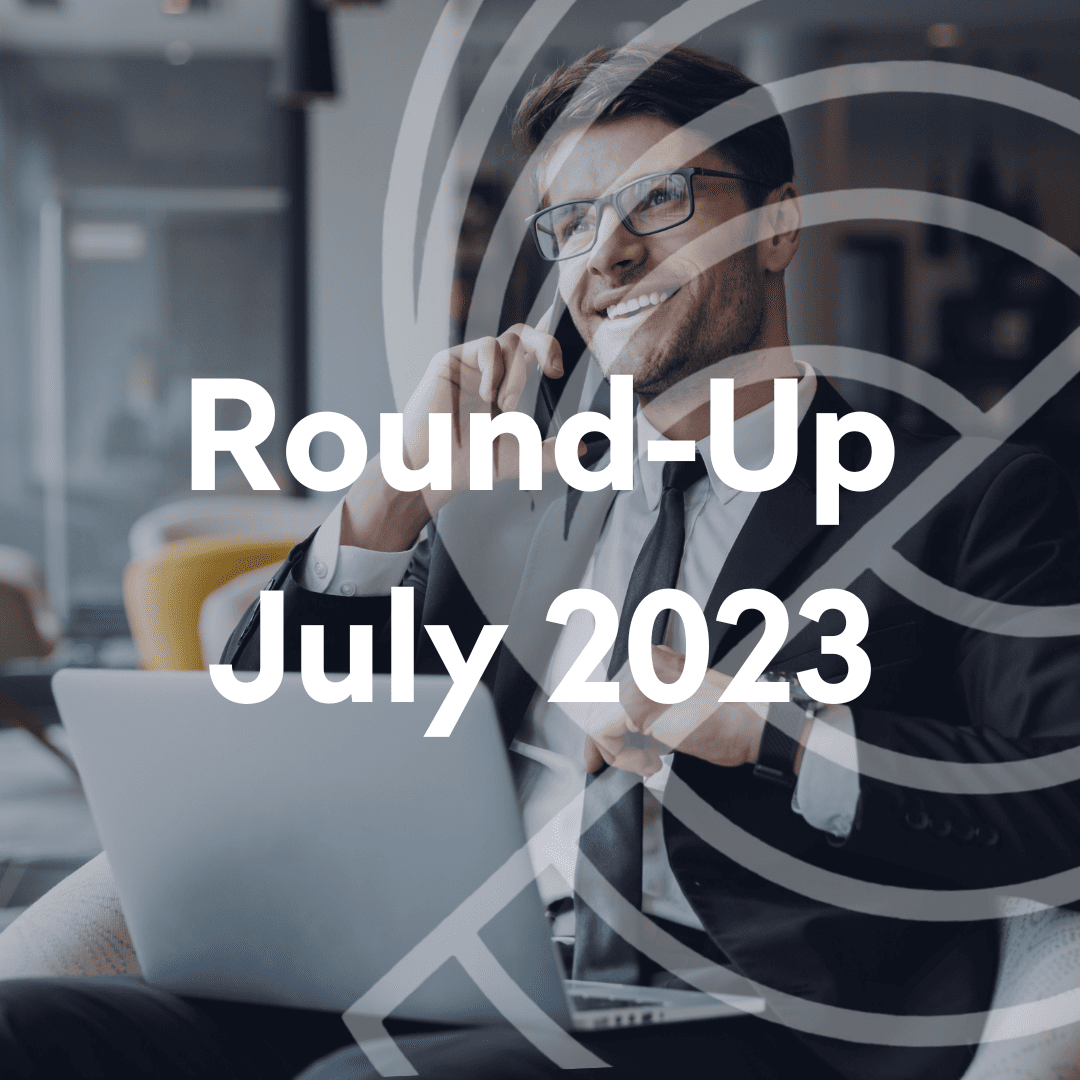




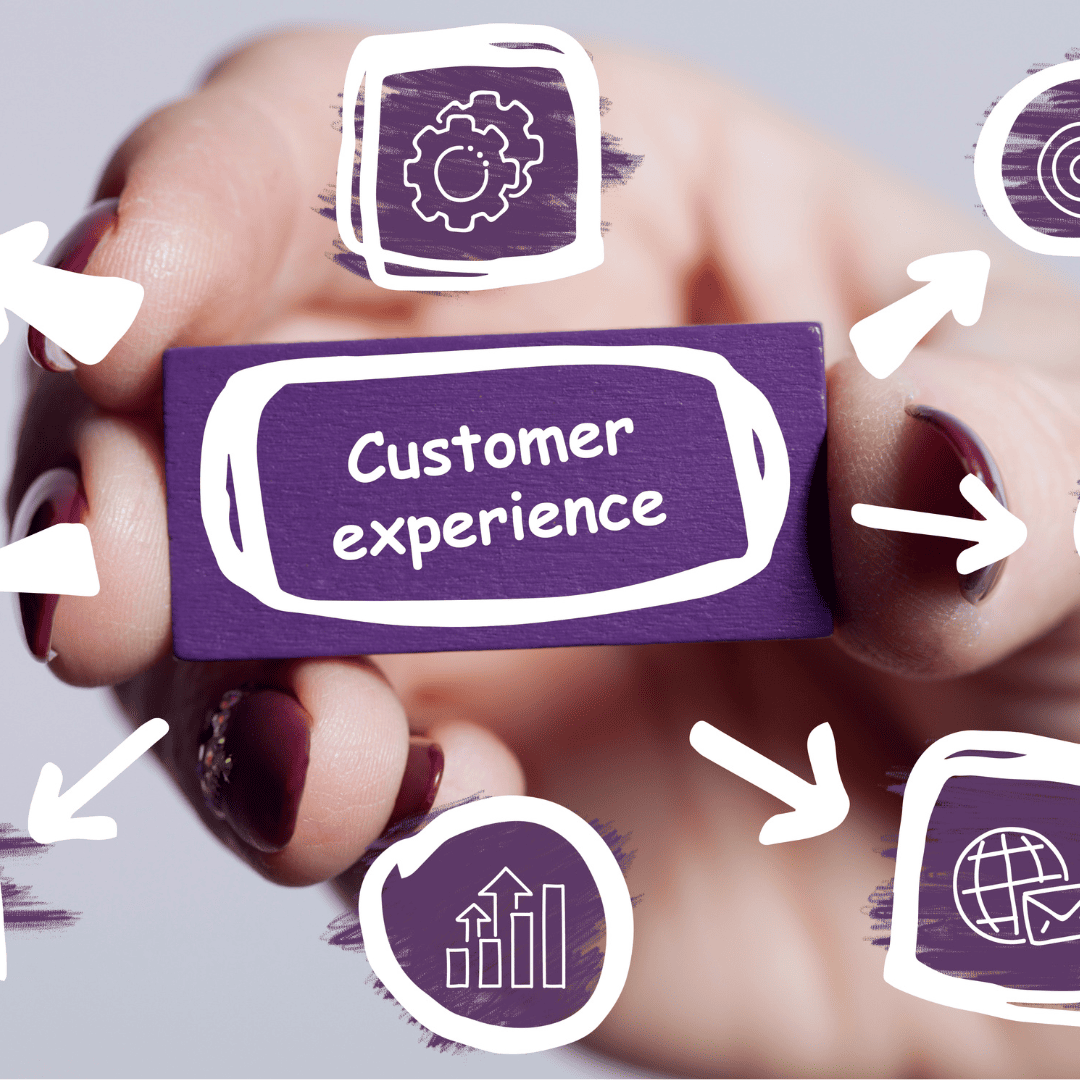


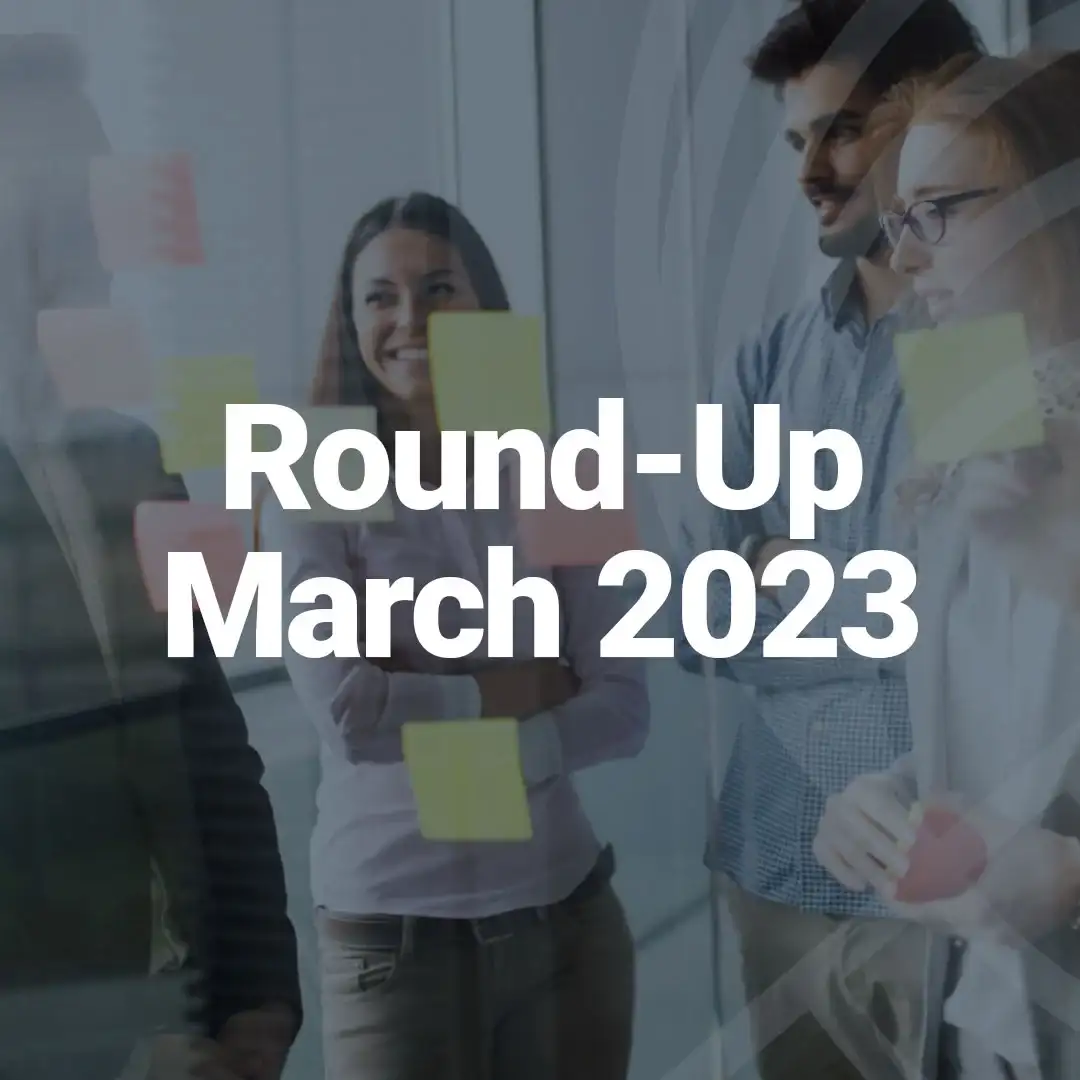







Leave A Comment